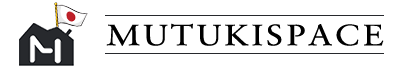To reset your password, follow these steps:
- Find and click "Log In" at the top left of any page to open the login pop-up section.
- Click on the "Forgot Your Password" link beside the Login button.
- Enter the email address you used to create your account.
- Click the "Submit" button.
- We will send you a link to reset your password. Please follow the instructions in the email to reset your password.
If your email address has changed, please contact Customer Service to update your email address.